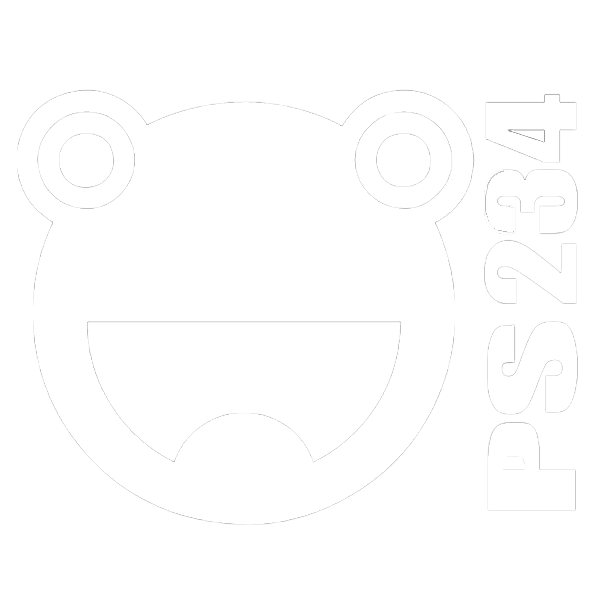Below are resources to help your family think about digital literacy and technology. As always, be sure to speak with others you trust and do your own research when deciding what choices make the most sense for you.
General Resources:
Common Sense Media - A non-profit organization whose website is filled with resources on media and technology, including reviews and guides for families navigating technology at home and school.
Digital Wellness Lab - Boston Children’s Hospital and Harvard Medical School’s research center that aims to “understand and promote positive and healthy digital media experiences for young people.”
Namle.net - A website focused on media literacy education. Executive Director, Michelle Ciulla Lipkin, is a frequent speaker at PS234 on digital literacy.
Cyberwise - A website focused on providing resources to families to help them “use tech safely and wisely.”
NYC Public Schools Digital Citizens website page: Both parents and teachers need to help students be good digital citizens. They both need to support students in using the internet in ways that are safe, responsible, and appropriate. Here are the responsibilities expected of, parents, students, and teachers.
Online Safety:
Personal Devices at School:
DOE Policy: Students are permitted to bring to school cell phones, laptops, tablets, and other similar computing devices, portable music and entertainment systems.
PS 234 rules:
Cell phones and smart watches must be turned off and put in a backpack before entering school.
Cell phones and smart watches may never be used during the school day.
In the case of an emergency, parents can call the school office phone (212-233-6034) and we will convey the message. Parents should not call or text a child’s cell phone during the day.
If a phone rings or a child uses a phone during the school day, the phone will be confiscated and the child will collect it from the office at the end of the day. If it happens again, parents will have to come to the school to pick it up.
Managing Children's Devices:
Alternatives to Smart Phones - The Wait Until 8th initiative offers alternatives to smartphones.
Family Media Contract Example - A plan that reflects the expectations around digital devices that your child uses.
How to Use Parental Controls on your smart devices:
Parental Control Apps: Below is a selection of software that can block websites and monitor screen time. Each offers different features depending on your family’s needs.
Interactive Gaming:
Social Media:
Below are resources to support families using social media as well as current APA guidance.